Make sure your prepared and ready for training by accessing, printing and reviewing your handouts prior to the class beginning.
We’ve outlined steps to help you access your handouts prior to training.
Step 1:
Log in to Eventbrite.com
Step 2:
Search your class title in the search bar at the top of the website
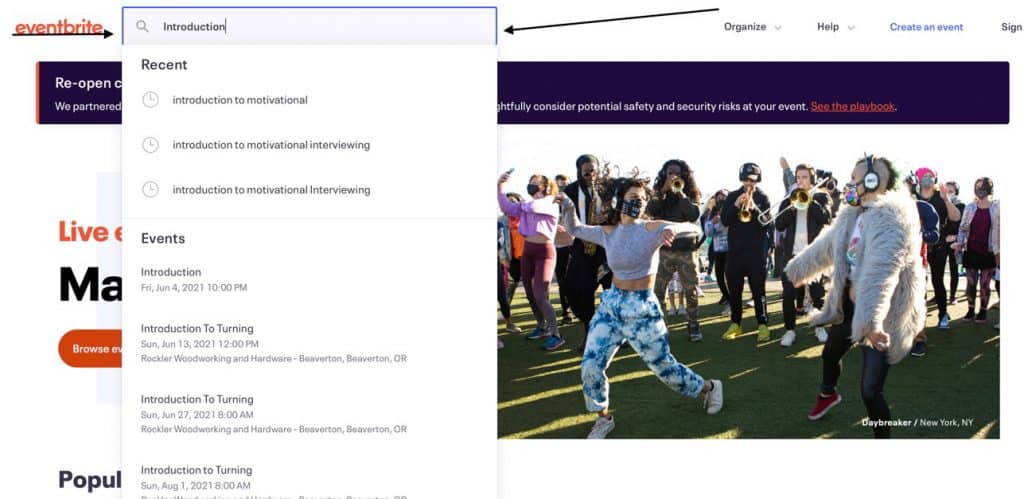
Step 3:
Click “Access your event” when you are on the class page
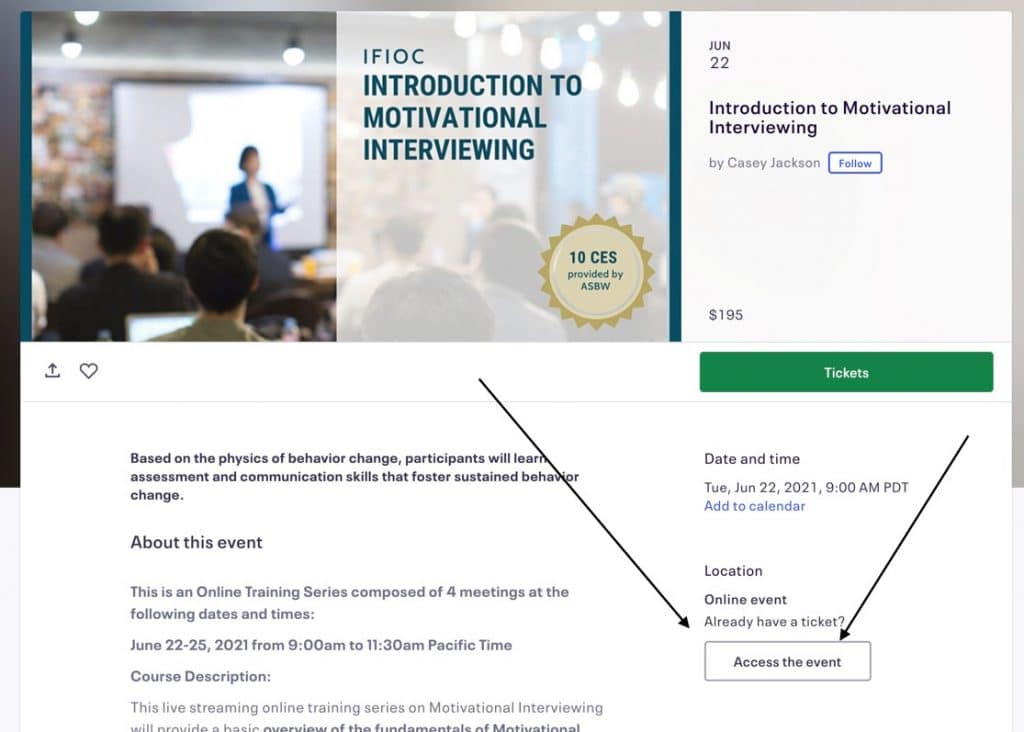
Step 4:
Click the Hyperlinked Handouts, that is mid way down the page
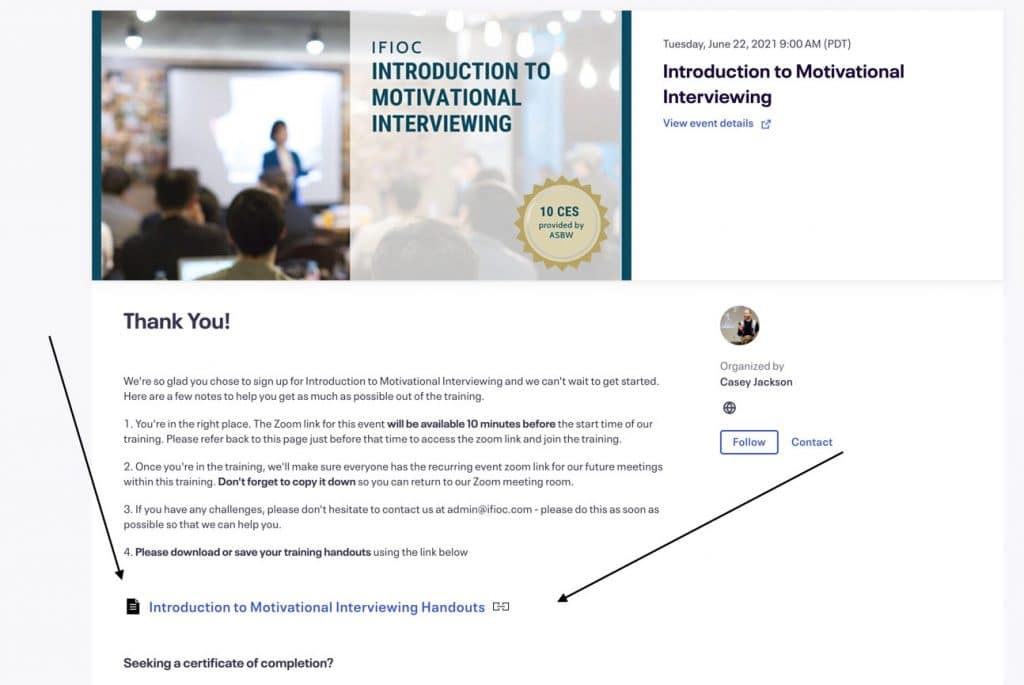
Step 5:
You should arrive on IFIOC’s website, when you scroll down the page, you will see the title of the handout is hyperlinked and there is a button that says, “download”. If you click on the download button you can download, print, or just review your handouts from there!
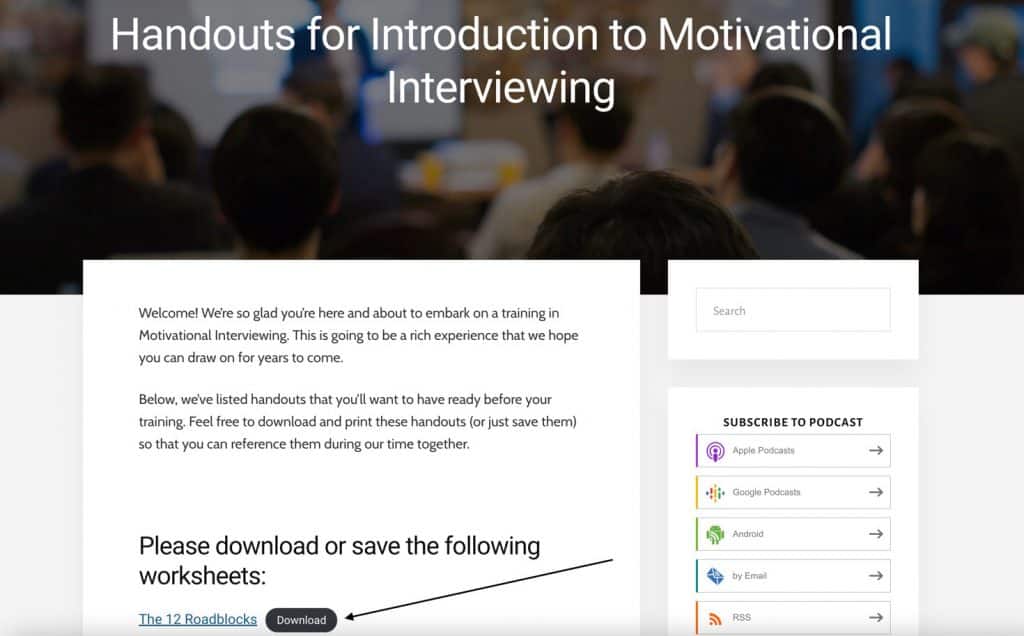
Step 6: Join the class
When it’s time to join the class, follow steps 1-3, but instead of clicking on your handouts like in step 4. Look for the “join now” button.
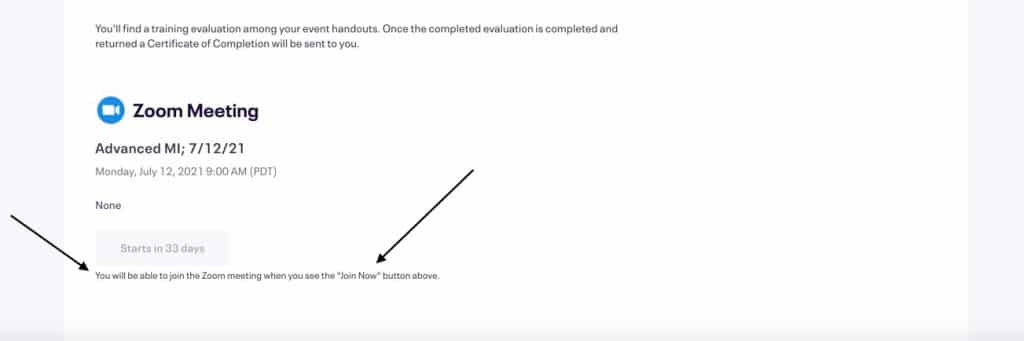

Leave a Reply