Make sure you are prepared for training by knowing how to access your class.
Step 1: Open your email confirmation from Eventbrite OR log into Eventbrite
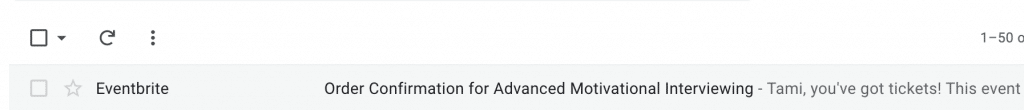
Step 2: Once e-mail is open, click “View Event” button
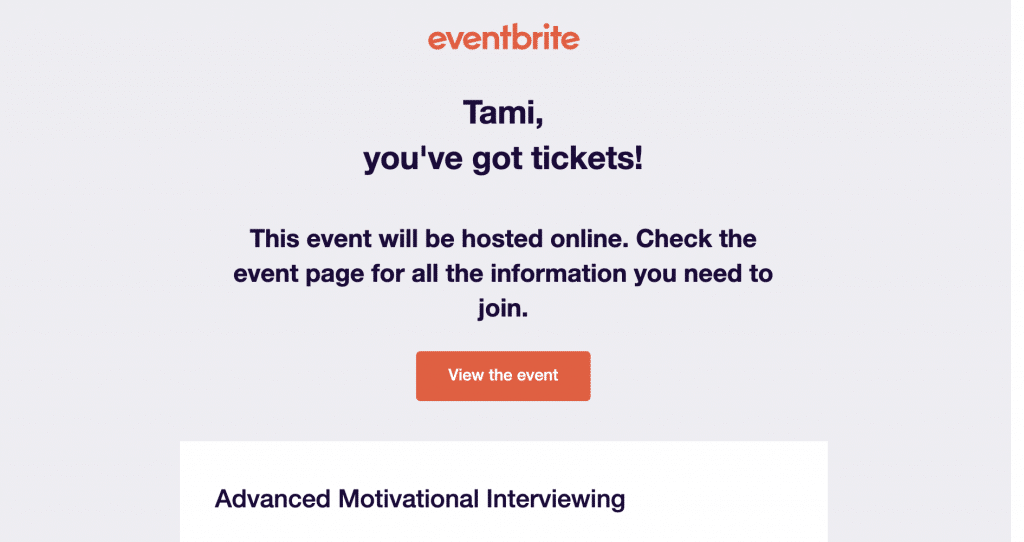
Step 3: Scroll down on the e-mail (DO NOT click “View event details”)
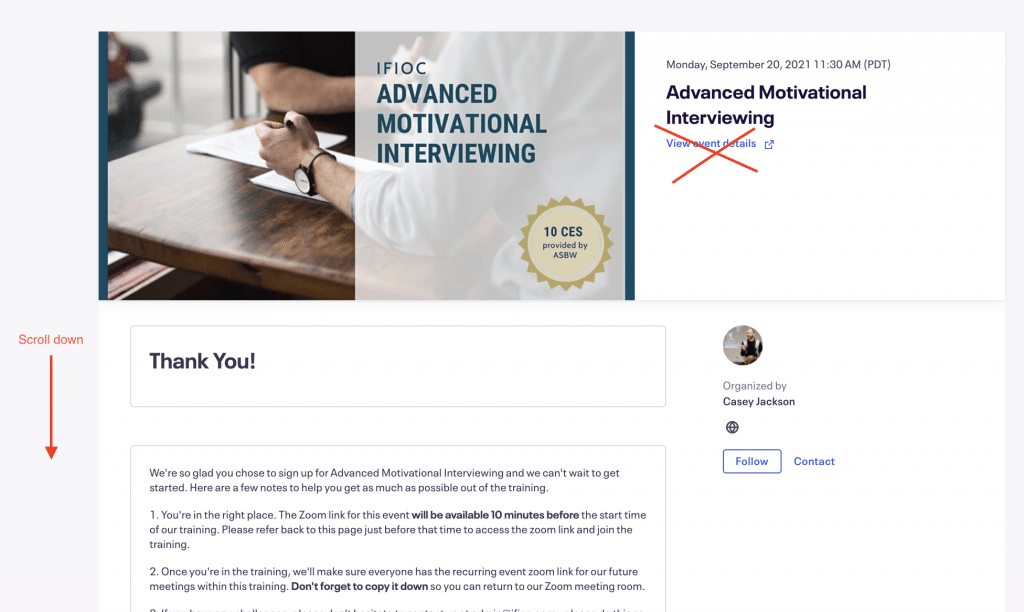
Step 4: Click “Join now” This button will be available to click 10 minutes before your class starts.
Want to access your handouts? Click the handouts button above the “Join now” button
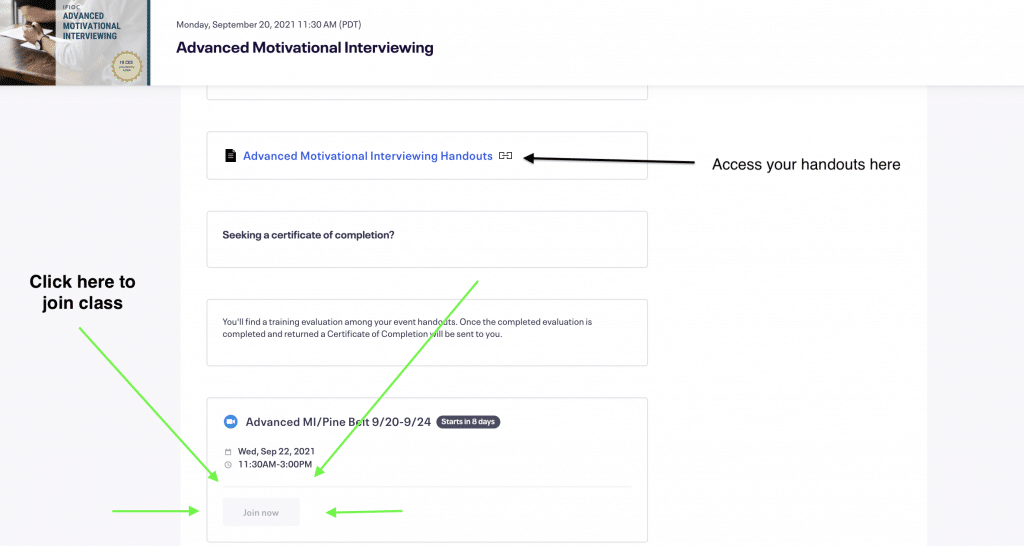

Leave a Reply